Introduction:
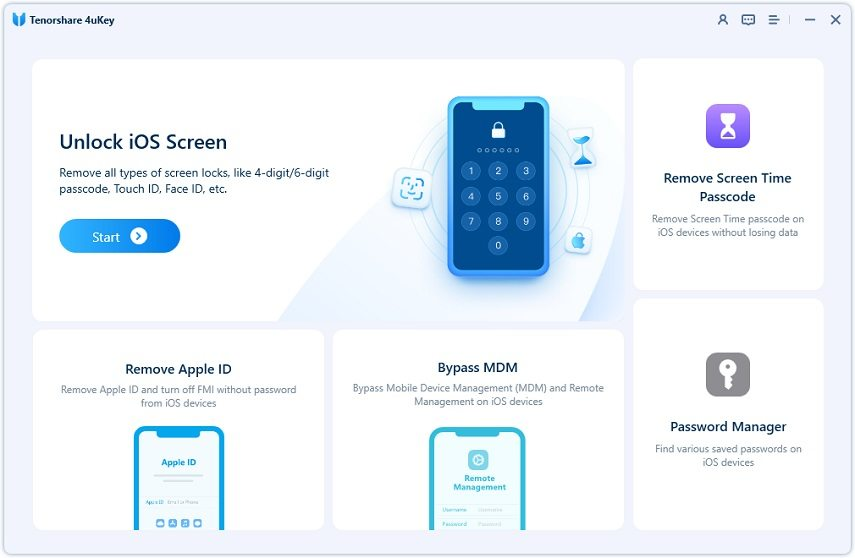
Download Link
Understanding 4uKey for Android
What is 4uKey for Androids?
Features of 4uKey for Androids:
- User-Friendly Interface
- Wide Device Compatibility
- Speedy Unlocking Process
- No Technical Expertise Required
Getting Started: How to Use 4uKey for Android?
- Download and Install 4uKey for Androids
- Connect Your Android Device
- Select the Unlocking Option
- Initiate the Unlocking Process
- Unlock Success
Benefits of Using 4uKey for Android:
- Data Preservation
- Versatility
- Time-Efficient
Common Issues and Troubleshooting
- Device Not Recognized
- Forgotten Google Account Credentials
Real-Life Scenarios:
1. Recovering from a Forgotten PIN
2. Unlocking a Second-Hand Device








