Samsung FRP Tool Download Free For PC:
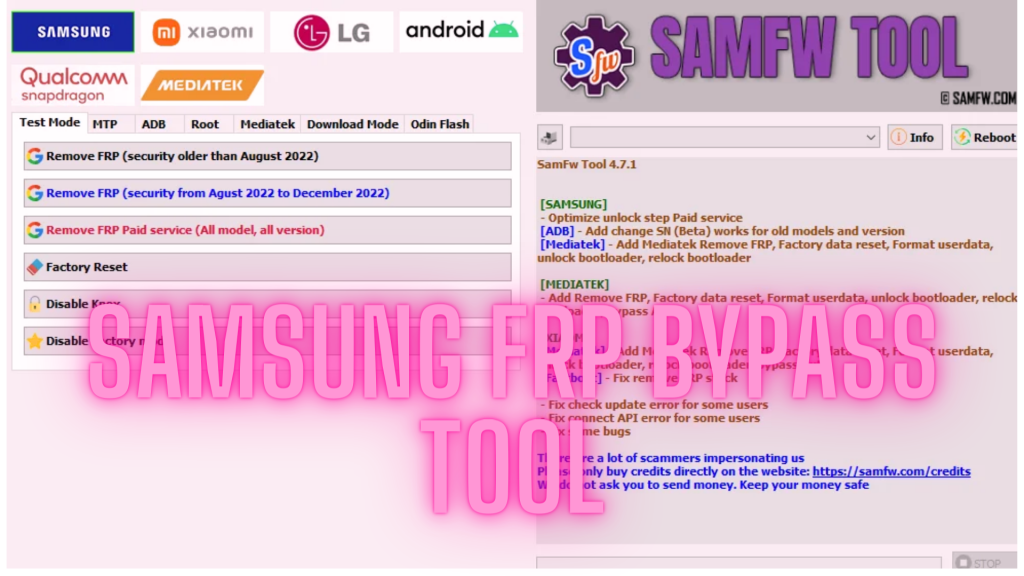
Working:
To bypass FRP from your Samsung phone, follow the steps below;
- Attach your phone to your computer, and install the Samsung driver.
- Go to emergency call and type *#0*#.
- Click Remove FRP on the Tool menu.
- Accept USB debugging on your phone if it pops up.
- The phone will finish and reboot after removing FRP.
For easy understanding watch YouTube video:
DOWNLOAD LINKS
latest Version (v4.7.1):
Older Versions:
- Samfw FRP Tool v4.1(AndroidFileHost).
- Samfw FRP Tool v3.3.1(OneDrive).
- Samfw FRP Tool v3.0(AndroidFileHost).
Benefits of Samsung FRP tool:
- Samsung FRP tool works in one click.
- It has an Easy layout.
- it’s Free to use.
- Compatible with a wide range of Galaxy phones.
- Launch updates regularly which provide up-to-date services to its users.
Drawbacks of Samsung FRP tool:
- If steps are not followed as they are then it may cause serious damage to your data.
- Using an old version of the Samsung FRP Tool can be risky, especially as it may not be compatible with the latest security patches.
General FAQ’s:
Q1: What is Samsung FRP?
Q2: Is it legal to use FRP tools?
Q3: Can I unlock any Samsung device using these tools?
Q4: Are there any risks involved in using Samsung FRP tools?
Q5: What if I forget my Google account details?








