ROM Stock Oppo R821 Flashtool Ok + BIN File
(ROM Stock Oppo R821)As of my last knowledge update in January 2022, the Oppo R821, also known as the Oppo FInd Muse, is an Android smartphone manufactured by Oppo. “ROM stock” typically refers to the official stock firmware or operating system that comes pre-installed on the device. Flashing a stock ROM using a tool like SP Flash Tool or similar is a process that can be used to restore the device to its original software state, especially if there are issues with the current firmware. However, it’s crucial to note that modifying device firmware carries risks, and it’s recommended to proceed with caution.
Here are general steps to flash a stock ROM on the Oppo R821 using SP Flash Tool:
1. Download Necessary Files:
- Obtain the SP Flash Tool and Oppo R821 stock firmware (BIN file) from official or trusted sources.
2. Install SP Flash Tool:
- Install the SP Flash Tool on your computer.
3. Extract Stock Firmware:
- Extract the downloaded stock firmware (BIN file) to a location on your computer.
4. Launch SP Flash Tool:
- Open the SP Flash Tool on your computer.
5. Load Scatter File:
- In SP Flash Tool, load the scatter file from the extracted firmware. The scatter file provides instructions to the flashing tool on how to flash the firmware.
6. Connect the Device:
- Power off the Oppo R821 and connect it to the computer via USB cable.
- Follow SP Flash Tool instructions for connecting the device.
7. Flashing Process:
- Click on the “Download” button in the SP Flash Tool to start the flashing process.
- Wait for the process to complete.
8. Complete the Process:
- Once the flashing process is successful, disconnect the device and power it on.
Important Notes:
- Ensure you have a backup of your data before flashing, as the process may result in data loss.
- Use the appropriate and official firmware for your device model and region.
- Follow instructions provided by the manufacturer or trusted sources to avoid errors.
Since the details provided are general, it’s crucial to consult specific guides or resources related to the Oppo R821 and its flashing process. For the latest and most accurate information, check official Oppo support or community forums. Also, be aware that the information may have changed after my last update in January 2022.
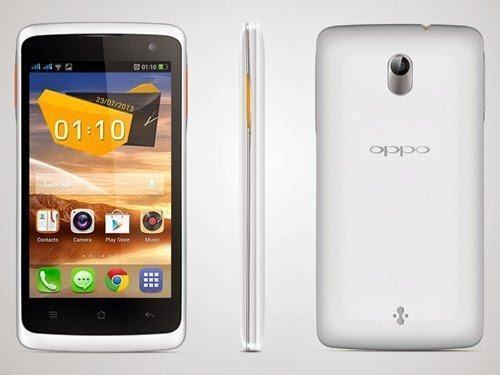
ROM stock Oppo R821 flashtool ok + BIN file
Fix hang the logo, virus, brick, etc …
DOWNLOAD:
- R821_11_A.12_151104_SVN1294_MT6572_FL.rar (456M)
- ROM STOCK MUSE BY NAM NGUYEN.rar (451M)
- ROM BIN – R821 Miracle Box_BIN.rar (1,8G)
HOW TO FLASH:







