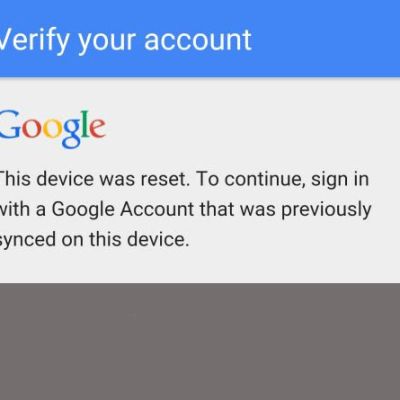How To Bypass FRP Google Account For All Nokia Devices (Nokia 3, 5, 6, 8, etc)
Introduction:
In the ever-evolving world of technology, our smartphones have become an integral part of our daily lives. Nokia, a brand known for its reliability, has introduced various models like Nokia 3, 5, 6, 8, and more. However, there are times when users face the challenge of bypassing the FRP (Factory Reset Protection) Google account on their Nokia devices. In this guide, we will explore effective methods to overcome this hurdle and regain access to your device.
Understanding FRP Google Account: Factory Reset Protection is a security feature designed to protect your device and personal data from unauthorized access. When a Nokia device undergoes a factory reset, it prompts the user to enter the associated Google account credentials to ensure the rightful owner is accessing the device. While this feature is crucial for security, it can be frustrating for users who forget their login details.
Why Bypass FRP on Nokia Devices: There are legitimate reasons why someone may need to bypass the FRP Google account on their Nokia device. Perhaps you bought a second-hand phone, and the previous owner didn’t provide the necessary information. Whatever the reason, it’s essential to proceed cautiously, ensuring the rightful owner is the one attempting the bypass.
Effective Methods for Bypassing FRP on Nokia Devices:
- Use of OTG Cable and USB Drive:
- Connect an OTG cable to your Nokia device and attach a USB drive with the necessary FRP bypass application.
- Install the application from the USB drive, granting necessary permissions.
- Follow the on-screen instructions to bypass the FRP lock.
- Factory Reset Protection Bypass App:
- Download a reliable FRP bypass app from a trusted source.
- Install the application on your Nokia device using a compatible method.
- Open the app and follow the step-by-step instructions to bypass FRP.
- Unlocking through Safe Mode:
- Restart your Nokia device in safe mode.
- Navigate to the device settings and perform a factory reset.
- Follow the prompts to set up the device without encountering the FRP lock.
- Using Google Account Credentials:
- If you have access to the Google account linked to the device, enter the correct credentials.
- This method is straightforward and the most secure way to bypass FRP.
Precautions to Take: Bypassing FRP should be done responsibly and ethically. Always ensure that you have the right to access the device and respect the privacy of others. Be cautious of malicious applications and only download from reputable sources to avoid compromising the security of your Nokia device.
Conclusion: In conclusion, unlocking your Nokia device by bypassing the FRP Google account is possible through various methods. Choose the method that best suits your situation, and always prioritize ethical practices. Technology is here to make our lives easier, and with the right knowledge, you can navigate through challenges and enjoy the full potential of your Nokia device.
DOWNLOAD:
- Driver: adbdriver.zip
- Tool: ADB-FRP.zip