Stock ROM / Firmware For OPPO A55 5G (PEMT00 / PEMT20)

Stock ROM / Firmware for OPPO A55 5G (PEMT00 / PEMT20)
The term “Stock ROM” or “Firmware” describes the version of the operating system that the device’s creator pre-installs. It is the original firmware that comes with a device and can be used to return it to its default settings.
OPPO A55 5G (PEMT00 / PEMT20) Stock Firmware – is useful for fixing issues such as hang on Logo, FRP lock, Fastboot Mode, display Blank or white after flash, dead recovery, dead after flash, etc. z Stock ROMs are often specific to a particular device and are not interchangeable between different devices.
Download
- PEMT00domestic_11_A.14_2021120312200000.zip | OneDrive
- PEMT00domestic_11_A.12_2021102116280000.zip | OneDrive
- PEMT00domestic_11_A.11_2021081000120000.zip | OneDrive
- PEMT00domestic_11_A.09_2021050720500000.zip | OneDrive
- PEMT00domestic_11_A.08_202104062226.zip | OneDrive
- PEMT20domestic_11_C.12_2022072111330172.zip | OneDrive
- PEMT20domestic_11_A.14_2021120300450382.zip | OneDrive
- PEMT20domestic_11_A.12_2021102116260000.zip | OneDrive
How to update OPPO Phone’s Software
Before doing the update, please ensure you have a good network connection and have backed up your phone.
1. Once the download is complete, click on [Show in folder] then look for the software update file.
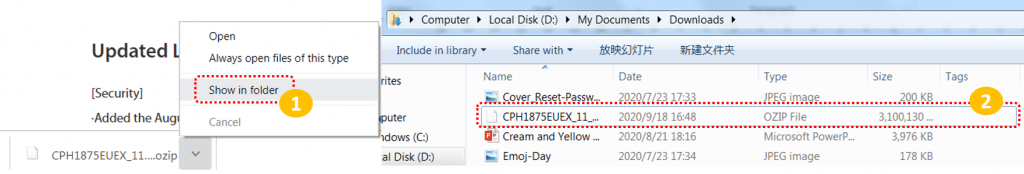
2. Connect your OPPO phone to your computer, then choose [Transfer Files]. On your computer, a pop-up will show then click on [Open device to view files].
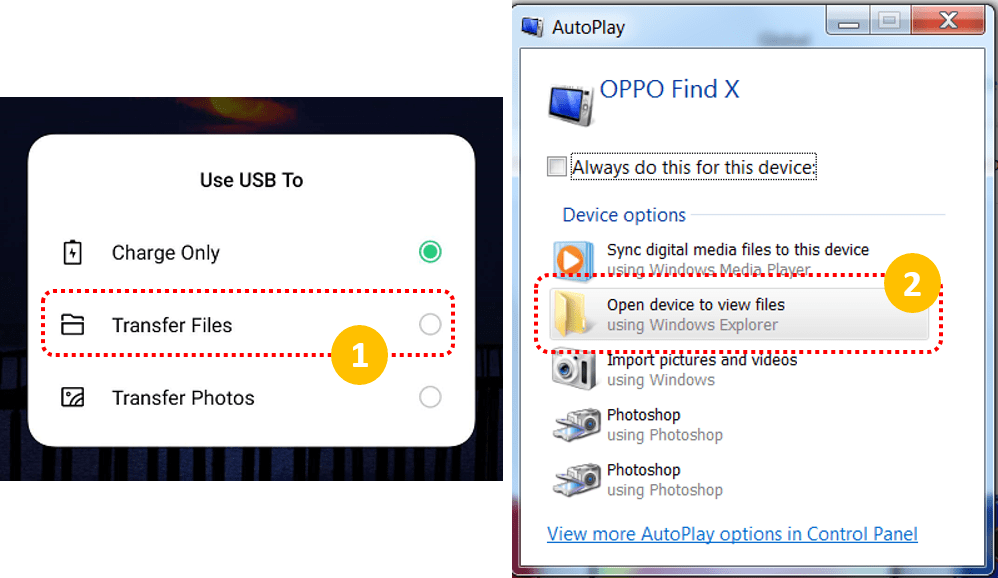
3. Open the two folders on your computer, then drag the Software update file to the phone storage folder. Wait for it to finish transferring.
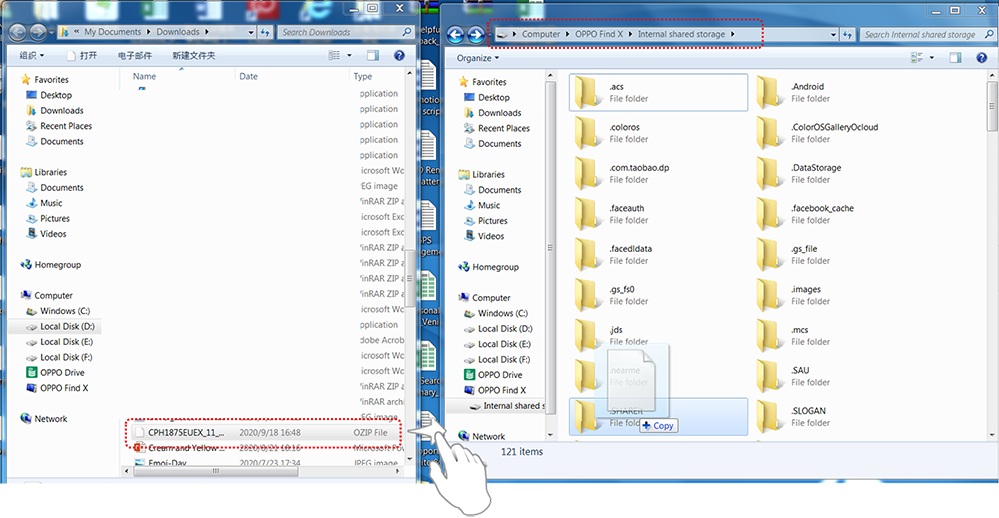
4. On your phone, go to [File Manager] > [Phone Manager] > then look for your device’s Software Package. Double-click on the file to download and wait for it to be done.
Note:
Your OPPO smartphone will restart several times while the installation is ongoing. Don't interrupt the process to avoid issues.






