Stock ROM For Masstel Tab 10 (MT6580)
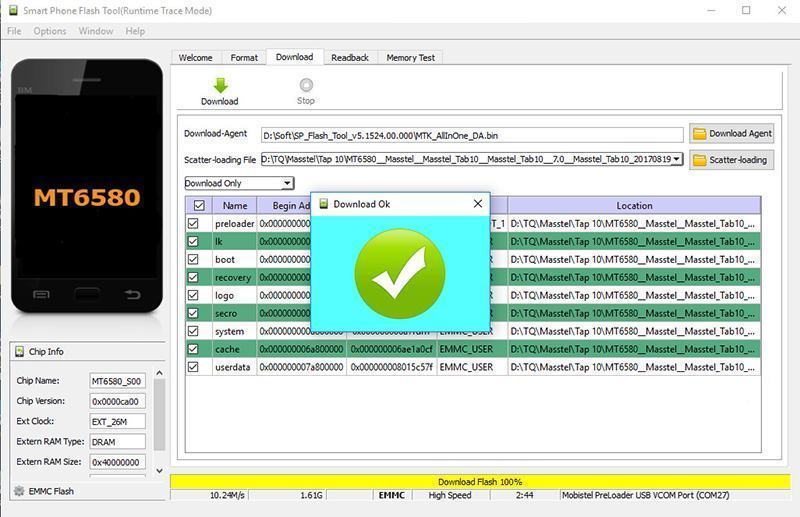
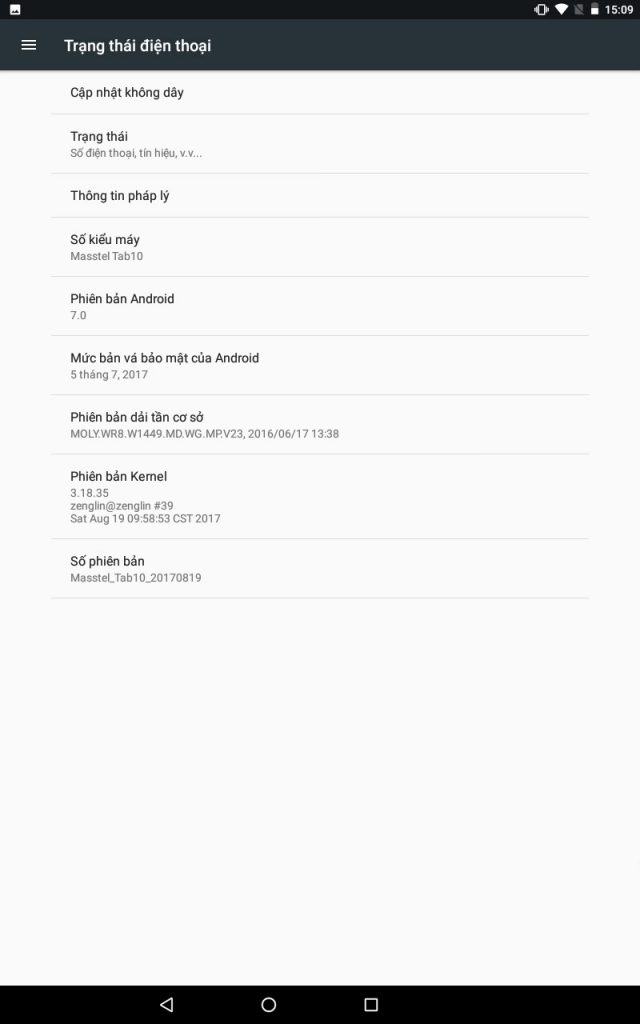
Introduction:
In the dynamic world of technology, mobile devices play a pivotal role in our daily lives. Among the myriad options available in the market, Masstel Tab 10 has garnered attention for its features, functionality, and affordability. To optimize the performance and reliability of this tablet, users often turn to the Stock ROM (Read-Only Memory). This article delves into the significance of a Stock ROM for Masstel Tab 10, exploring its benefits and providing insights into its installation.
Understanding Stock ROM:
Stock ROM refers to the official operating system that comes pre-installed on a device by the manufacturer. It is the software that controls the hardware components of the device, providing users with a stable and secure environment. In the case of Masstel Tab 10, the Stock ROM is designed specifically for this tablet model, ensuring seamless integration and optimal performance.
Benefits of Using Stock ROM for Masstel Tab 10:
- Stability and Reliability: Stock ROMs are thoroughly tested by the device manufacturer to ensure stability and reliability. By using the official firmware, users can experience a smooth and consistent performance on their Masstel Tab10 without encountering frequent glitches or crashes.
- Optimized Performance: The Stock ROM is optimized to work efficiently with the tablet’s hardware, maximizing its performance potential. Users can expect faster response times, improved multitasking capabilities, and overall enhanced user experience.
- Security Updates: Manufacturers regularly release security updates to address vulnerabilities and protect devices from potential threats. By sticking to the Stock ROM, Masstel Tab10 users can receive timely security patches, safeguarding their data and privacy.
- Warranty Compliance: Installing custom ROMs or third-party firmware may void the device warranty. Using the Stock ROM ensures that the tablet remains within the terms of warranty provided by Masstel, giving users peace of mind in case of any hardware issues.
Installing Stock ROM on Masstel Tab 10:
Installing or flashing the Stock ROM on Masstel Tab10 requires a careful and systematic approach. Here is a general guide to assist users in the process:
- Backup Data: Before flashing the Stock ROM, it is crucial to back up all important data, as the process may result in data loss.
- Download Official Stock ROM: Visit the official Masstel website or contact customer support to obtain the correct Stock ROM for Masstel Tab 10.
- Enable USB Debugging: In the tablet’s settings, enable USB debugging to allow the device to communicate with the computer during the flashing process.
- Use Flashing Tools: Utilize compatible flashing tools, such as SP Flash Tool or Odin, to flash the Stock ROM onto the Masstel Tab10.
- Follow Manufacturer Instructions: Adhere to the step-by-step instructions provided by Masstel for flashing the Stock ROM. This ensures a smooth and error-free installation process.
Conclusion:
Embracing the Stock ROM for Masstel Tab10 is a wise decision for users seeking a stable, secure, and optimized tablet experience. By understanding the benefits and following the correct installation procedures, users can unlock the full potential of their Masstel Tab 10, enjoying a reliable and efficient device that meets their digital needs.
Download
- Fix LCD, fix CAM: E3589_M1031G2_MT6580_KT961C15_80_216_V3.0_2365-5025_Masstel_Tab10_V7.0_20180323_PhamGiang.rar (714M) | OneDrive | Backup | Backup2
- MT6580_Masstel_Tab10_7.0_20170819.rar (684M) | OneDrive | Backup | Backup2









