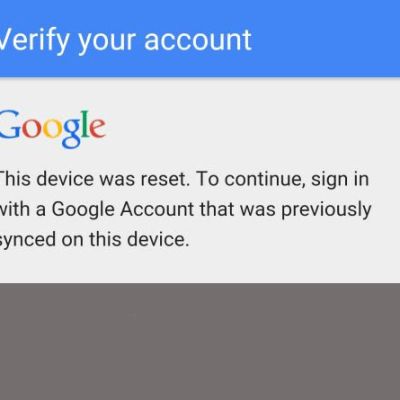Unbrick, Bypass (FRP) Google Account For Wiko Rainbow Jam 4G

Introduction:
In the dynamic world of smartphones, the Wiko Rainbow Jam 4G has captured the attention of users with its impressive features. However, like any electronic device, it may encounter issues such as bricking or the need to bypass the Google account verification (FRP) process. In this comprehensive guide, we will explore the steps to unbrick and bypass FRP for the Wiko Rainbow Jam 4G, providing users with the tools to overcome these challenges.
Unbricking Wiko Rainbow Jam 4G:
Bricking, a term used when a device becomes unresponsive, can be a frustrating experience. Here’s a step-by-step guide to unbrick your Wiko Rainbow Jam 4G:
- Identify the Cause of Bricking:
- Before proceeding with any unbricking method, it’s crucial to identify the root cause of the issue. Whether it’s a failed software update or a system malfunction, understanding the problem is the first step toward a solution.
- Download Stock Firmware:
- Visit the official Wiko website or a reliable source to download the stock firmware for your Wiko Rainbow Jam 4G. Ensure that you select the correct model and version to avoid compatibility issues.
- Install Necessary Drivers:
- Connect your Wiko device to your computer and install the required USB drivers. This ensures a stable connection during the unbricking process.
- Use SP Flash Tool:
- SP Flash Tool is a powerful tool for unbricking MediaTek-based devices like the Wiko Rainbow Jam 4G. Load the downloaded stock firmware into the tool and follow the on-screen instructions to flash the firmware to your device.
- Perform a Hard Reset:
- After flashing the stock firmware, perform a hard reset on your Wiko Rainbow Jam 4G. This can often resolve lingering issues and bring your device back to a functional state.
Bypassing Google Account (FRP) on Wiko Rainbow Jam 4G:
Google Account verification, also known as FRP (Factory Reset Protection), is a security feature to protect your device and personal information. If you need to bypass FRP on your Wiko Rainbow Jam 4G, follow these steps:
- Factory Reset Protection Bypass Tool:
- Download a reliable FRP bypass tool compatible with Wiko devices. Ensure that the tool is trustworthy to avoid compromising your device’s security.
- Connect to Wi-Fi:
- During the initial setup after a factory reset, connect your Wiko Rainbow Jam 4G to a Wi-Fi network. This is a crucial step to proceed with the FRP bypass.
- Follow on-screen Instructions:
- Launch the FRP bypass tool and follow the on-screen instructions. The tool will guide you through the process of bypassing the Google Account verification on your Wiko device.
- Create a New Google Account:
- Once the FRP is successfully bypassed, you may need to create a new Google account or sign in with an existing one to complete the setup process.
Conclusion:
In conclusion, the Wiko Rainbow Jam 4G, like any smartphone, may face challenges such as bricking or the need to bypass Google Account verification. By following the step-by-step guides provided in this article, users can confidently unbrick their devices and bypass FRP without compromising security. Remember to use official sources for firmware and bypass tools to ensure a smooth and secure experience with your Wiko Rainbow Jam 4G.
DOWNLOAD:
- Driver: QDLoader_HS-USB_Driver.rar
- RAINBOW_JAM_4G_V13.zip (775M)
- RAINBOW_JAM_4G_V12.zip (794M)
HOW TO BYPASS:
Do the same thing on Wiko U Fulse: