ROM Full Samsung Galaxy A9 (SM-A9000)
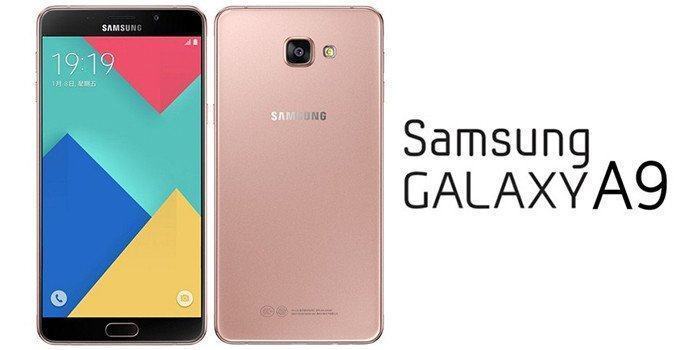
ROM Full Samsung Galaxy A9
Are you ready to unleash the true power of your Samsung Galaxy A9? If so, you’ve come to the right place! In this guide, we’ll delve into the world of ROM Full for the Samsung Galaxy A9, exploring what it is, how it works, and the benefits it can bring to your device. Let’s dive in!
What is ROM Full?
ROM Full, also known as a full firmware package, is a complete operating system image that includes the Android operating system along with all the necessary system files and applications pre-installed. Essentially, it’s a comprehensive package that contains everything your device needs to function properly.
How does it work?
When you install ROM Full on your Samsung Galaxy A9, you’re essentially replacing the existing operating system with a clean slate. This means that all the bloatware, unnecessary apps, and customizations that come pre-installed by the manufacturer are wiped clean, leaving you with a fresh, optimized system.
Benefits of ROM Full for Samsung Galaxy A9:
- Improved Performance: By removing bloatware and unnecessary apps, ROM Full can significantly improve the performance of your Galaxy A9. You’ll notice smoother animations, faster app launches, and overall snappier performance.
- Enhanced Stability: Since ROM Full provides a clean, stock Android experience, it can enhance the stability of your device. You’ll experience fewer crashes, freezes, and other software-related issues, resulting in a more reliable smartphone experience.
- Increased Battery Life: With ROM Full installed, you’ll likely see improvements in battery life as well. By eliminating resource-hungry background processes and optimizing system settings, ROM Full can help extend the battery life of your Samsung Galaxy A9.
- Customization Options: While ROM Full provides a stock Android experience, it also opens up a world of customization options. You can easily install custom ROMs, kernels, and mods to personalize your device to your heart’s content.
- Security Updates: One of the biggest benefits of installing ROM Full is that you’ll receive timely security updates directly from Google. This ensures that your Samsung Galaxy A9 stays protected against the latest threats and vulnerabilities.
How to Install?
- Backup Your Data: Before proceeding with the installation, it’s essential to backup all your important data to prevent any potential loss.
- Download ROM Full Package: Visit the official website or reputable third-party sources to download the ROM Full package for your Galaxy A9.
- Enable Developer Options: Go to Settings > About Phone and tap on the Build Number seven times to enable Developer Options.
- Enable USB Debugging: In Developer Options, enable USB Debugging to allow your computer to communicate with your device.
- Connect Your Device to Your Computer: Use a USB cable to connect your Samsung Galaxy A9 to your computer.
- Flash ROM Full Package: Using a custom recovery tool such as TWRP, flash the ROM Full package onto your device.
- Reboot Your Device: Once the installation is complete, reboot your Samsung Galaxy A9, and enjoy your newly optimized device!
Conclusion:
ROM Full for Galaxy A9 offers a myriad of benefits, including improved performance, enhanced stability, increased battery life, and customization options. By following the steps outlined in this guide, you can unlock the full potential of your device and enjoy a seamless smartphone experience like never before. So, what are you waiting for? Dive into the world of ROM Full today and take your Galaxy A9 to new heights.
DOWNLOAD:
HOW TO FLASH:









