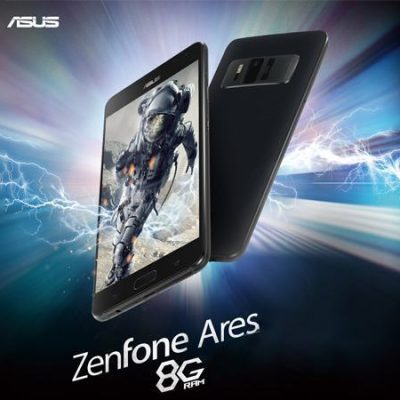Stock ROM (Unbrick) For Asus Zenfone 3s Max (ZC521TL)

Introduction:
If you are an Asus Zenfone 3s Max (ZC521TL) user who has encountered the unfortunate scenario of a bricked device, fear not! This article serves as your comprehensive guide to revive your smartphone using the Stock ROM. We will explore what Stock ROM is, why it’s crucial for unbricking, and walk you through the process of restoring your Zenfone 3s Max to its former glory.
Understanding Stock ROM and Its Significance:
Stock ROM, short for Stock Firmware or Stock Operating System, refers to the official software that comes pre-installed on your device. In the case of the Asus Zenfone 3s Max (ZC521TL), the Stock ROM is specifically crafted by Asus to provide a stable and optimized user experience. It contains the essential system files and applications necessary for the device to function seamlessly.
Why Stock ROM is Crucial for Unbricking:
- Device-Specific Compatibility:
- Stock ROM is designed to be compatible with the hardware of the Asus Zenfone 3s Max.
- It ensures that the firmware is tailored precisely to the device specifications, eliminating compatibility issues that may arise with custom ROMs.
- Stability and Reliability:
- Using Stock ROM guarantees a stable and reliable operating system on your Zenfone 3s Max.
- Stability is crucial for preventing software glitches or crashes that may lead to the device becoming unresponsive.
- Official Updates and Fixes:
- Manufacturers release official updates and fixes for Stock ROMs.
- Keeping your device updated with the latest firmware ensures access to new features, bug fixes, and security patches.
Restoring Your Asus Zenfone 3s Max (ZC521TL) with Stock ROM: Now, let’s delve into the step-by-step process of restoring your Zenfone 3s Max using the Stock ROM.
- Backup Your Data:
- Before proceeding, ensure you back up all important data to prevent any loss during the restoration process.
- Download Stock ROM:
- Visit the official Asus support website or a reputable source to download the Stock ROM for Zenfone 3s Max (ZC521TL).
- Enable USB Debugging:
- Go to the device settings, enable Developer Options, and activate USB debugging to establish a connection between your Zenfone 3s Max and the computer.
- Connect to Computer:
- Use a USB cable to connect your Asus Zenfone 3s Max to the computer.
- Flash Stock ROM:
- Utilize a flashing tool compatible with Asus devices to install the downloaded Stock ROM.
- Follow the tool’s instructions carefully to complete the flashing process.
Tips for a Successful Restoration:
- Ensure your Zenfone 3s Max has sufficient battery life to avoid interruptions during the restoration.
- Download the Stock ROM from an official source to guarantee authenticity and security.
Conclusion:
Bringing your Asus Zenfone 3s Max (ZC521TL) back to life is a straightforward process with the power of Stock ROM. By understanding its significance and following the restoration guide provided, you can unbrick your device and enjoy a seamless, optimized experience once again. Bid farewell to the frustration of a bricked device and welcome the renewed vitality of your Zenfone 3s Max.
DOWNLOAD:
- UL-ASUS_X00G_1-WW-14.02.1807.33-user.zip / OneDrive / GD2
- UL-ASUS_X00G_1-WW-14.02.1805.30-user.zip / OneDrive / GD2
- UL-ASUS_X00G_1-WW-14.02.1708.23-user.zip / OneDrive / GD2
- UL-ASUS_X00G_1-WW-14.02.1706.22-user.zip / OneDrive / GD2
- UL-ASUS_X00G_1-WW-14.02.1704.20-user.zip / OneDrive / GD2
- UL-ASUS_X00G_1-WW-14.02.1704.17-user.zip / OneDrive / GD2
- UL-ASUS_X00G_1-CN-14.01.1711.15-user.zip / OneDrive / GD2
- UL-ASUS_X00G_1-CN-14.01.1705.12-user.zip / OneDrive / GD2
- UL-ASUS_X00G_1-CN-14.01.1705.10-user_CTCC.zip / OneDrive / GD2
- UL-ASUS_X00G_1-CN-14.01.1704.8(ZC521TL_CTCC)-user.zip / OneDrive / GD2
- UL-ASUS_X00G_1-CN-14.00.1711.34-user.zip / OneDrive / GD2
- UL-ASUS_X00G_1-CN-14.00.1705.31-user.zip / OneDrive / GD2
- UL-ASUS_X00G_1-CN-14.00.1705.23-user.zip / OneDrive / GD2
- UL-ASUS_X00G_1-CN-14.00.1705.22-user.zip / OneDrive / GD2
- UL-ASUS_X00G_1-CN-14.00.1703.19-user.zip / OneDrive / GD2
- UL-ASUS_X00G_1-CN-14.00.1703.16-user.zip / OneDrive / GD2
HOW TO FLASH:
- [TUT] HOW TO USE ASUS FLASHTOOL FOR ASUS ZENFONE, ZENPAD, FONEPAD
- Or you can reboot your phone to Fastboot mode > extract firmware and run flashall_AFT.cmd > Wait and Done