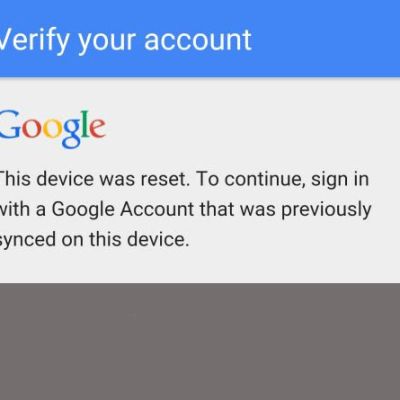Bypass FRP google account for all Mediatek (MTK) devices – all version android
Bypass FRP google account for all Mediatek (MTK) devices – all version android
Bypassing FRP (Factory Reset Protection) on Mediatek (MTK) devices, across various Android versions, is a process that varies depending on the device model and Android version. It’s crucial to note that FRP is a security feature designed to protect user data, and attempting to bypass it without proper authorization may violate terms of service and could have legal implications.
Here are some general methods that are commonly used to bypass FRP on Mediatek devices, but it’s essential to understand that these methods may not work universally and could depend on specific device models:
- Google Account Credentials:
- The primary and recommended method is to enter the Google account credentials that were previously used on the device. This is the intended way to bypass FRP.
- OTG Cable and USB Drive:
- Some methods involve using an OTG (On-The-Go) cable to connect a USB drive with a specially crafted APK file. This file may help in accessing the settings and adding a new Google account.
- Factory Reset Protection Bypass Tools:
- There are third-party tools available that claim to bypass FRP on Mediatek devices. However, using these tools can be risky, and it’s crucial to be cautious as they may not always be reliable or secure.
- Flashing Custom ROMs:
- In some cases, users resort to flashing custom ROMs to bypass FRP. This method requires a good understanding of the device’s bootloader and recovery mode.
It’s important to approach FRP bypass with caution, and if you are the legitimate owner of the device and have forgotten your Google account credentials, it is recommended to contact the device manufacturer or authorized service provider for assistance.
Always ensure that any actions taken are in compliance with applicable laws and regulations, and respect the privacy and security features implemented by device manufacturers. Note that bypassing FRP without proper authorization may lead to unintended consequences and could result in the loss of device functionality (Bypass FRP google account for all Mediatek).
DOWNLOAD:
(thank: @Malik Sajid)
- Driver: Driver_Auto_Installer_EXE_v5.1453.03.rar | Mshare
- Tools:
- SP_Flash_Tool_v5.1924_Win.zip | AFH | OneDrive | GDrive2
- SP_Flash_Tool_v5.1916_Win.zip | AFH | OneDrive | GDrive2
- SP_Flash_Tool_v5.1912_Win.zip | AFH | OneDrive | GDrive2
- SP_Flash_Tool_v5.1904_Win.zip | AFH | OneDrive | GDrive2
- SP_Flash_Tool_v5.1844_Win.zip | AFH | OneDrive | GDrive2
- SP_Flash_Tool_v5.1836_Win.zip | AFH | OneDrive | GDrive2
- SP_Flash_Tool_v5.1824_Win.zip | AFH | OneDrive | GDrive2
- SP_Flash_Tool_v5.1820_Win.zip | AFH | OneDrive | GDrive2
- SP_Flash_Tool_v5.1816_Win.zip | AFH | OneDrive | GDrive2
- SP_Flash_Tool_v5.1812_Win.zip | AFH | OneDrive | GDrive2
- SP Flash Tool v5.1804 | Mshare
- SP Flash Tool v5.1752 | Mshare
- SP Flash Tool v5.1708 | Mshare -> fix error “TOOL DL image Fail!“
- SP Flash Tool v5.1632 | Mshare
- SP Flash Tool v3.1344.0.212 | Mshare
- File: FRP chip MTK
HOW TO:
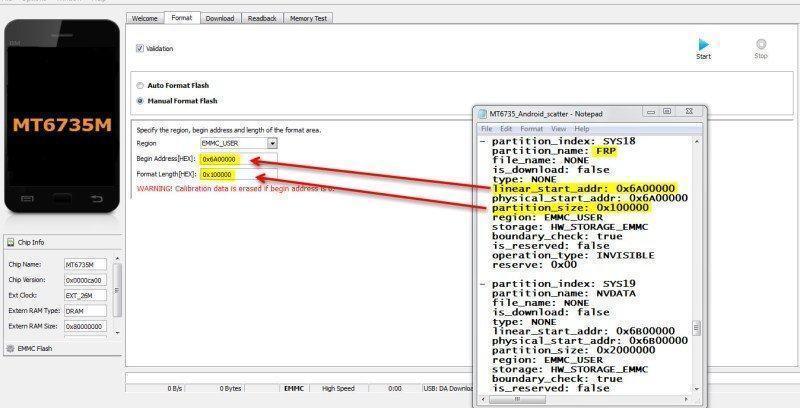
- Run SP Flashtool and choose Scatter file (click to “Scatter-loading“)
- Switch to Format, select Manual Format Flash
- Next
- Region: EMMC_USER
- Begin Address: 0x….
- Format Length: 0x…
- Click Start, power off device and connect to PC
- Wait for a few seconds > DONE