Stock ROM For Motorola Moto G10 / G10 Power (capri)

Introduction:
In the vibrant world of smartphones, the Motorola Moto G10 and G10 Power (capri) shine as affordable yet powerful devices that cater to a wide audience. Today, let’s explore the essence of Stock ROM and understand how it plays a pivotal role in ensuring the smooth and reliable functioning of these Motorola gems.
Understanding Stock ROM:
The term “Stock ROM” might sound like a complex jargon, but in simpler terms, it’s the superhero cape that your Motorola Moto G10/G10 Power wears. It’s the default operating system that comes pre-installed on your device, and here’s why it’s crucial:
- Tailored for Performance:
- Stock ROM is like a customized suit designed specifically for your Motorola Moto G10/G10 Power, ensuring a perfect fit with its hardware.
- This tailored alignment results in optimal performance, making your device responsive and quick for all your daily tasks.
- Stability and Dependability:
- Motorola rigorously tests and refines its Stock ROM, ironing out any potential bugs or glitches.
- The outcome is a stable and dependable system, assuring users that their Moto G10/G10 Power will navigate smoothly through various applications and functions.
- Security Enhancement:
- Regular updates and security patches are integral features of Stock ROMs, acting as a shield against potential security threats.
- Keeping your device updated with the latest firmware ensures a secure environment for your data.
Why Stock ROM Matters for Motorola Moto G10/G10 Power:
Now, let’s dive into why Stock ROM is essential for your Motorola Moto G10/G10 Power:
- Pure Android Experience:
- Stock ROM provides a pure Android experience, devoid of unnecessary bloatware that can slow down your device.
- Your Moto G10/G10 Power operates as intended, offering a clean and straightforward user interface.
- Smooth and Timely Updates:
- Motorola, known for its commitment to user experience, delivers smooth and timely updates through Stock ROM.
- Your Moto G10/G10 Power remains current with the latest features and optimizations, ensuring a seamless user experience.
- Efficient Resource Management:
- Stock ROM is optimized for efficient resource management, ensuring that your Moto G10/G10 Power utilizes its hardware effectively.
- This optimization results in a longer battery life and smoother performance for your device.
How to Install Stock ROM on Motorola Moto G10/G10 Power:
Curious about how to bring the magic of Stock ROM to your Motorola Moto G10/G10 Power? Let’s walk through the process:
- Research and Compatibility Check:
- Ensure the Stock ROM you download is compatible with your specific Motorola Moto G10/G10 Power model.
- Backup Your Data:
- Before installing Stock ROM, back up your important data to prevent potential loss.
- Download Official Stock ROM:
- Visit the official Motorola website or contact customer support to obtain the correct Stock ROM for your Moto G10/G10 Power.
- Enable Developer Options:
- In your device settings, enable Developer Options and USB debugging to ensure a smooth connection with your computer.
- Utilize Official Tools:
- Employ official tools provided by Motorola for installing the Stock ROM. This ensures a secure and reliable installation process.
- Follow Manufacturer Instructions:
- Carefully follow the step-by-step instructions provided by Motorola to install the Stock ROM. This may involve connecting your device to a computer and using specific software.
Conclusion:
Stock ROM for the Motorola Moto G10/G10 Power (capri) is not just a technicality; it’s the foundation of your smartphone experience. From optimal performance to security enhancements, Stock ROM ensures your Moto G10/G10 Power operates at its peak. Embrace the simplicity and reliability of Stock ROM, and witness your Motorola device unleash its true potential—a device that’s not just smart but also a reliable companion in the digital world.
DOWNLOAD:
HOW TO:
# Medthod 1:
- Download and install driver: Motorola_Mobile_Drivers_32-64.rar
- Download and extract the rom/firmware above.
- Download and install RSD Lite tool: RSDLite6.2.4.zip
- Open RSD Lite tool >> click 3 dots “…” in the “Filename” >>> Choose to servicefile.xml or flashfile.xml in the rom/firmware folder.
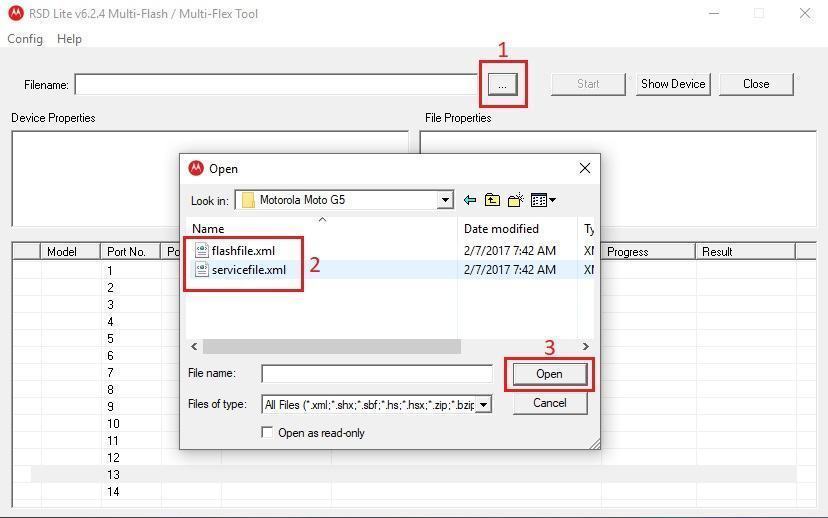
- Power off your phone >>> reboot to Fastboot Mode >>> connect to PC with USB cable and click Start on the tool.
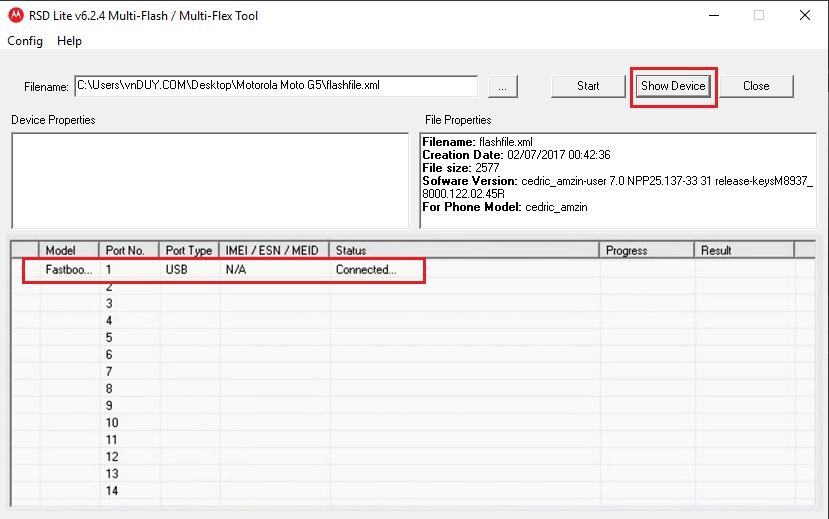
# Medthod 2:
Edit servicefile.xml (or flashfile.xml) to .bat file









