Stock ROM For Motorola Moto G62 5G (XT2223)
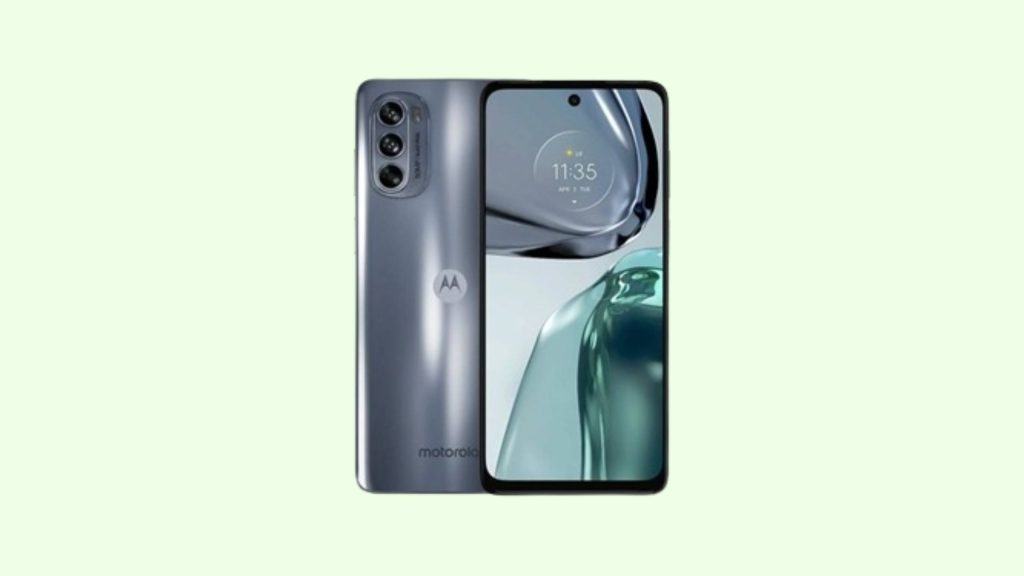
Introduction:
In the dynamic realm of smartphones, ensuring optimal performance and stability is paramount for an enjoyable user experience. For Motorola Moto G62 5G (XT2223) users, the Stock ROM emerges as a key player in achieving just that. In this article, we’ll explore the significance of the Stock ROM, shedding light on the advantages it brings to the Moto G62 5G and why it stands out in the world of customizations.
Understanding Stock ROM:
The term “Stock ROM” refers to the official operating system that comes pre-installed on your device, straight from the manufacturer. In the case of the Motorola Moto G62 5G (XT2223), it is the unmodified firmware crafted by Motorola for this specific model. Now, let’s dive into the compelling reasons why opting for the Stock ROM is a wise choice for Moto G62 5G users.
Advantages of Using Stock ROM for Motorola Moto G62 5G (XT2223):
- Optimal Stability and Performance:
- The Stock ROM is finely tuned to work seamlessly with the Moto G62 5G’s hardware. This optimization ensures optimal stability, minimizing glitches and lags for a smoother overall performance. Your device becomes a powerhouse, handling tasks with ease.
- Security Assurance:
- Security is a top priority in the digital age, and the Stock ROM doesn’t disappoint. Motorola regularly releases security patches and updates for the Stock ROM, ensuring that your Moto G62 5G remains fortified against potential threats. It’s a shield for your data in an ever-evolving digital landscape.
- Preservation of Manufacturer’s Warranty:
- One notable advantage of sticking with the Stock ROM is that it keeps your device within the bounds of the manufacturer’s warranty. Any alterations or customizations to the operating system can potentially void the warranty, but with the Stock ROM, you can confidently seek support from Motorola.
- Seamless Integration with Stock Apps:
- Motorola’s Stock ROM is designed to seamlessly integrate with the stock applications that come with the Moto G62 5G. This ensures that you have a smooth and uninterrupted experience with essential functionalities, without facing compatibility issues that can arise with custom ROMs.
- Faster Software Updates:
- Motorola regularly releases software updates, introducing new features and improvements. By sticking to the Stock ROM, you’re at the forefront of receiving these updates promptly, ensuring your Moto G62 5G stays up-to-date with the latest enhancements.
How to Ensure You Have the Stock ROM on Motorola Moto G62 5G (XT2223):
- Check in Settings:
- Navigate to the “Settings” menu on your Moto G62 5G. Look for the “About Phone” or similar option, where you can find information about your device, including the current firmware version.
- Visit Official Motorola Website:
- Confirm the latest Stock ROM version for the Moto G62 5G by visiting the official Motorola website. Check for any available updates or patches to ensure you are running the most recent firmware.
- Use Official Tools for Updates:
- If there are updates available, utilize official tools provided by Motorola or recommended update methods to install the latest Stock ROM on your Moto G62 5G.
Conclusion:
In opting for the Stock ROM on your Motorola Moto G62 5G (XT2223) is a strategic choice for users who prioritize stability, security, and a seamless user experience. This unmodified firmware, carefully crafted by Motorola, ensures that your device operates at its full potential while maintaining the manufacturer’s warranty. By sticking to the Stock ROM, you’re not just keeping up; you’re staying ahead in the ever-evolving world of smartphones.
DOWNLOAD:
HOW TO:
# Medthod 1:
- Download and install driver: Motorola_Mobile_Drivers_32-64.rar
- Download and extract the rom/firmware above.
- Download and install RSD Lite tool: RSDLite6.2.4.zip
- Open RSD Lite tool >> click 3 dots “…” in the “Filename” >>> Choose to servicefile.xml or flashfile.xml in the rom/firmware folder.
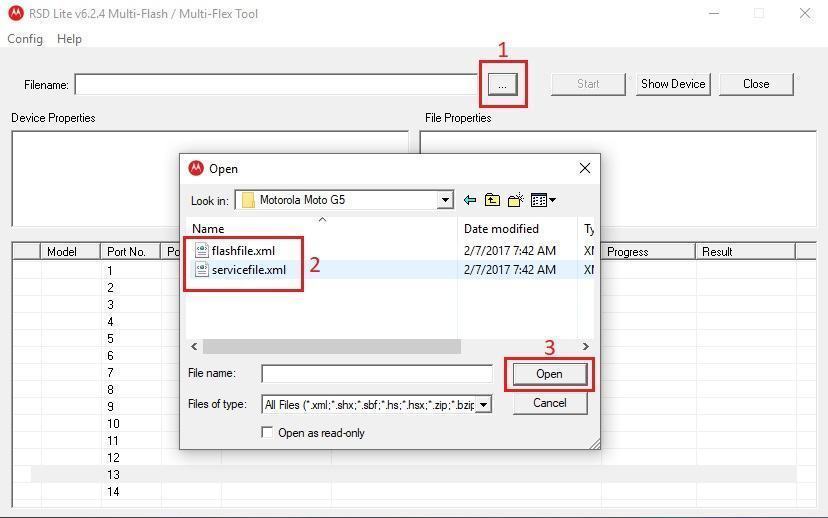
- Power off your phone >>> reboot to Fastboot Mode >>> connect to PC with USB cable and click Start on the tool.
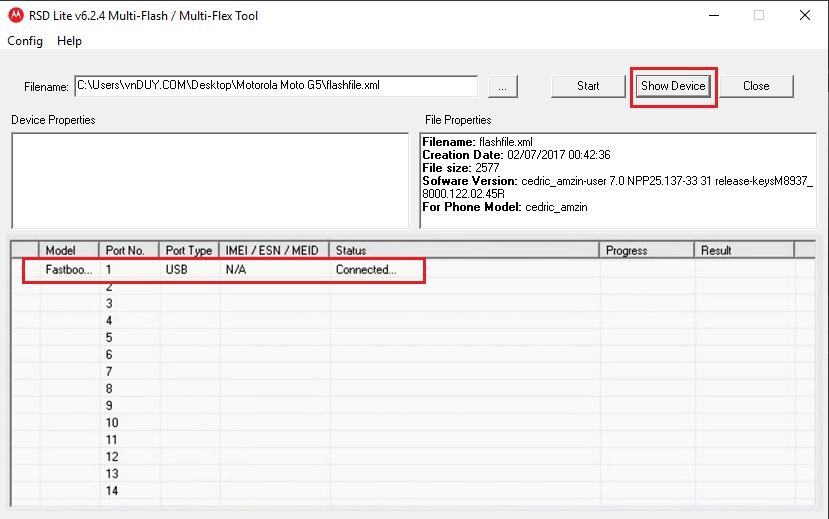
# Medthod 2:
Edit servicefile.xml (or flashfile.xml) to .bat file









