Stock ROM For OPPO A57 (CPH2387)

Introduction:
In the realm of smartphones, the OPPO A57 (CPH2387) has captured the hearts of users with its sleek design and impressive features. Today, we embark on a journey to unravel the wonders of the Stock ROM for the OPPO A57, exploring how this firmware plays a crucial role in enhancing device performance and user satisfaction.
Understanding Stock ROM:
Before we delve into the details, let’s clarify the term. Stock ROM, also known as Stock Firmware, refers to the original operating system that comes pre-installed on your OPPO A57. It’s like the device’s native language, providing the foundation for a seamless and reliable user experience.
Stock ROM for OPPO A57 (CPH2387)
The term “Stock ROM” or “Firmware” describes the version of the operating system that the device’s creator pre-installs. It is the original firmware that comes with a device and can be used to return it to its default settings.
OPPO A57 (CPH2387) Stock Firmware – is useful for fixing issues such as hang on Logo, FRP lock, fastboot mode, display blank or white after flash, dead recovery, dead after flash etc. Stock ROMs are often specific to a particular device and are not interchangeable between different devices.
DOWNLOAD:
- CPH2387export_11_A.32_2023051300130150.zip
- CPH2387GDPR_11_A.32_2023051300210000.zip
- CPH2387export_11_A.23_2022101315280162.zip
- CPH2387export_11_A.18_2022092718440000.zip | OneDrive | Mirror
- CPH2387export_11_A.17_2022090514490124.rar | OneDrive
- CPH2387export_11_A.15_2022080822520000.zip | OneDrive
- CPH2387export_11_A.14_2022072817500000.zip | OneDrive
How to update OPPO Phone’s Software
Before doing the update, please ensure you have a good network connection and have backed up your phone.
(1). Once the download is complete, click on [Show in folder] then look for the software update file.
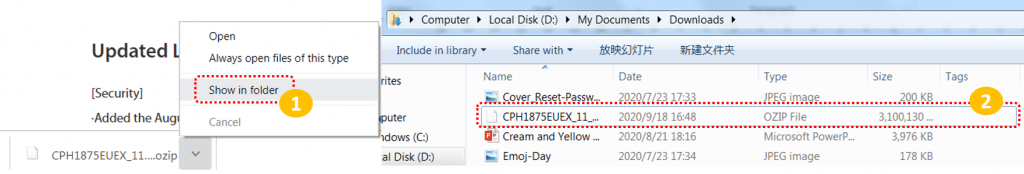
(2). Connect your OPPO phone to your computer, then choose [Transfer Files]. On your computer, a pop-up will show then click on [Open device to view files].
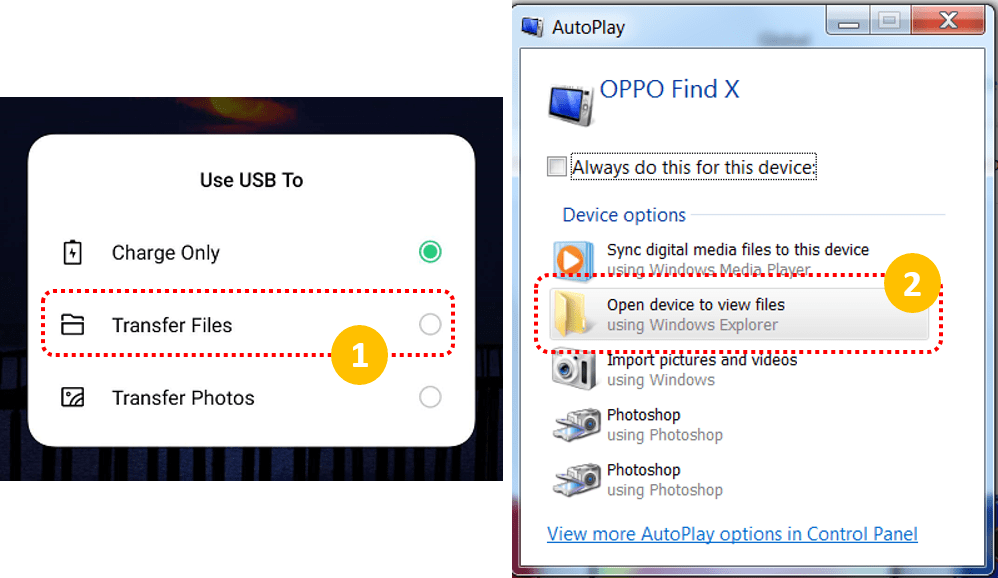
(3). Open the two folders on your computer, then drag the Software update file to the phone storage folder. Wait for it to finish transferring.
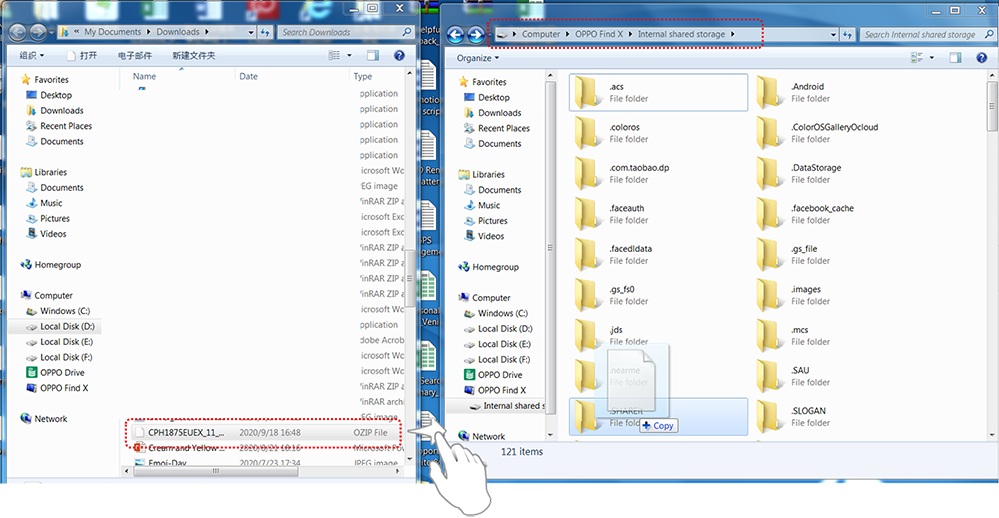
(4). On your phone, go to [File Manager] > [Phone Manager] > then look for your device’s Software Package. Double-click on the file to download and wait for it to be done.
Note:
Your OPPO smartphone will restart several times while the installation is ongoing. Don't interrupt the process to avoid issues.






