(GUIDE) ROOT, TWRP, UNLOCK SAMSUNG GALAXY J7 PRO (SM-J730F)
Introduction:
The Samsung Galaxy J7 Pro (SM-J730F) is a versatile device, and unlocking its full potential involves rooting, installing TWRP (Team Win Recovery Project), and unlocking its bootloader. In this comprehensive guide, we will walk you through each step, empowering you to customize and optimize your Samsung Galaxy J7 Pro experience. Whether you’re new to the world of rooting or seeking to enhance your device’s capabilities, this guide is tailored to users of all levels.
Understanding Rooting, TWRP, and Bootloader Unlocking:
- Rooting: Rooting allows users to attain privileged control over the Android operating system, enabling customization and the installation of apps that require root access.
- TWRP Installation: TWRP is a custom recovery that facilitates the installation of custom ROMs, backups, and system modifications, offering advanced options beyond the stock recovery.
- Bootloader Unlocking: Unlocking the bootloader is a crucial step, allowing users to make low-level modifications to the device’s software, including rooting and installing custom recoveries.
Why Root, Install TWRP, and Unlock the Bootloader on Samsung Galaxy J7 Pro?
- Customization:
- Rooting and TWRP installation provide unparalleled customization options, allowing users to personalize the look and functionality of their Samsung Galaxy J7 Pro.
- Performance Enhancement:
- Rooting grants access to system-level optimizations, potentially improving the overall performance of the device.
- App Installation:
- Some powerful apps and features require root access. Rooting allows you to explore and use these advanced applications.
- Custom ROMs:
- TWRP installation opens the door to custom ROMs, providing users with the opportunity to experience different Android versions and features.
- Bootloader Unlocking Prerequisites:
- Unlocking the bootloader is a prerequisite for rooting and installing TWRP. It allows users to take full control of the device’s software.
Step-by-Step Guide: Rooting, TWRP Installation, and Bootloader Unlocking on Samsung Galaxy J7 Pro (SM-J730F):
Before proceeding, ensure you back up important data to prevent any potential loss during the process.
- Enable Developer Options:
- Go to Settings > About Phone > tap “Build Number” seven times to enable Developer Options.
- Enable OEM Unlocking:
- In Developer Options, enable “OEM Unlocking” and “USB Debugging.”
- Boot into Download Mode:
- Turn off the device, then press and hold the volume down, home, and power buttons simultaneously to enter Download Mode.
- Connect to PC:
- Connect your Samsung Galaxy J7 Pro to your PC using a USB cable.
- Download Necessary Files:
- Download Odin, TWRP recovery, and the Magisk ZIP file on your computer.
- Flash TWRP Recovery:
- Use Odin to flash TWRP recovery onto your device by following the provided instructions.
- Boot into TWRP:
- Reboot your device into TWRP recovery mode by holding the volume up, home, and power buttons simultaneously.
- Backup and Install Magisk:
- Create a Nandroid backup in TWRP and then install the Magisk ZIP file to root your device.
- Unlock Bootloader (If Required):
- Follow the specific steps to unlock the bootloader using the manufacturer’s guidelines.
- Reboot and Enjoy:
- Reboot your Samsung Galaxy J7 Pro, and you’ll now have a rooted device with TWRP installed.
Tips for a Successful Process:
- Check Compatibility:
- Ensure that the files you download are compatible with the Samsung Galaxy J7Pro (SM-J730F).
- Battery Level:
- Ensure your device has sufficient battery to prevent interruptions during the process.
- Follow Instructions Precisely:
- Pay close attention to each step and follow the instructions precisely to avoid errors.
Conclusion:
Congratulations! You’ve successfully rooted, installed TWRP, and unlocked the bootloader on your Samsung Galaxy J7 Pro. With these advanced capabilities, you can now explore a world of customization and optimization, tailoring your device to suit your preferences. Enjoy the newfound freedom and possibilities that come with a rooted Samsung Galaxy J7 Pro (SM-J730F).
Samsung Galaxy J7 2017 has superb performance, So root Samsung Galaxy J7 2017 and install TWRP recovery because root allows for you to use a maximum of your phone without any restrictions. After root you will install custom apps, custom rom and custom setting.
DOWNLOAD:
- TWRP: twrp_3.1.1_1_sm-j730gm_25817.tar
(Work on all other model) - ROOT: SuperSU-v2.82-201705271822.zip
Also Visit addROM.org
HOW TO:
- Download and copy root file to phone
- Reboot device to DOWNLOAD MODE (press Vol Down + Home + Power)
- Flash TWRP by last ODIN (on ODIN, select file at AP)
- Reboot device to RECOVERY (press Vol Up + Home + Power)
- Choose INSTALL and select to root file > Done
- Turn on USB DEBUG in the “Developer options“
- Unlock network by Z3X box
- DONE
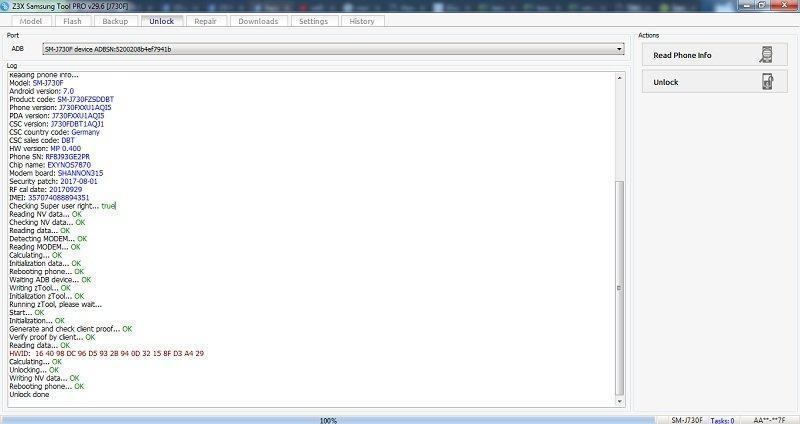
LOG:
Waiting ADB device... Please, allow USB debugging on phone... OK Reading phone info... Model: SM-J730F Android version: 7.0 Product code: SM-J730FZSDDBT Phone version: J730FXXU1AQI5 PDA version: J730FXXU1AQI5 CSC version: J730FDBT1AQJ1 CSC country code: Germany CSC sales code: DBT HW version: MP 0.400 Phone SN: RF8J93GE2PR Chip name: EXYNOS7870 Modem board: SHANNON315 Security patch: 2017-08-01 RF cal date: 20170929 IMEI: 357074088894351 Checking Super user right... true Reading NV data... OK Checking NV data... OK Reading data... OK Detecting MODEM... OK Reading MODEM... OK Calculating... OK Initialization data... OK Rebooting phone... OK Waiting ADB device... OK Writing zTool... OK Initialization zTool... OK Running zTool, please wait... Start... OK Initialization... OK Generate and check client proof... OK Verify proof by client... OK Reading data... OK HWID: 16 40 98 DC 96 D5 93 2B 94 0D 32 15 8F D3 A4 29 Calculating... OK Unlocking... OK Writing NV data... OK Rebooting phone... OK Unlock done Done with Samsung Tool PRO v.29.6









