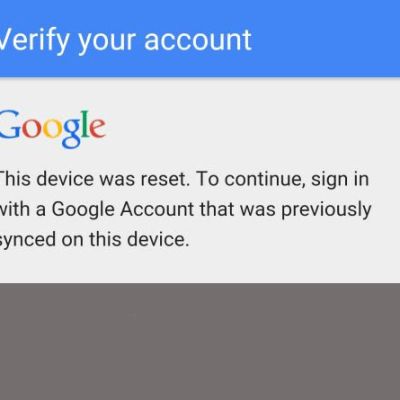How To Bypass FRP (Google Account) On Samsung J5 Prime (SM-G570F) (Android 8.0)
Introduction:
(Samsung J5 Prime)Are you a proud owner of the Samsung J5 Prime (SM-G570F) or considering getting your hands on this sleek device? Look no further! In this guide, we will explore everything you need to know about maximizing the potential of your Samsung J5 Prime, from its standout features to tips and tricks for optimal performance.
Understanding the Samsung J5 Prime (SM-G570F): The Samsung J5 Prime (SM-G570F) is a budget-friendly smartphone packed with impressive features that cater to the needs of everyday users. Boasting a vibrant display, reliable performance, and a sleek design, it offers great value for money.
Key Features:
Let’s delve into some of the standout features of the Samsung J5 Prime (SM-G570F) that make it a worthy investment:
- Stunning Display: Enjoy crisp and clear visuals on the 5-inch HD display, perfect for browsing the web, watching videos, or playing games.
- Impressive Camera: Capture life’s memorable moments with the 13MP rear camera and 5MP front camera, delivering sharp and detailed photos.
- Robust Performance: Powered by a quad-core processor and 2GB of RAM, the J5 Prime ensures smooth multitasking and lag-free performance.
- Ample Storage: With 16GB of internal storage and the option to expand up to 256GB with a microSD card, you’ll never have to worry about running out of space for your apps, photos, and videos.
- Long-lasting Battery: Stay connected throughout the day with the J5 Prime’s 2400mAh battery, providing ample power for your daily tasks.
Tips and Tricks for Optimizing Performance:
To get the most out of your Samsung J5 Prime (SM-G570F), consider implementing these handy tips and tricks:
- Keep your device up to date by installing the latest software updates, which often include performance enhancements and security patches.
- Optimize your device’s battery life by adjusting settings such as screen brightness, background apps, and syncing frequency.
- Clear cache regularly to free up storage space and improve overall performance.
- Take advantage of power-saving modes to extend battery life during periods of heavy usage.
- Customize your device with themes, wallpapers, and widgets to personalize your experience.
Conclusion:
In conclusion, the Samsung J5 Prime (SM-G570F) is a versatile smartphone that offers a perfect blend of performance, features, and affordability. By following the tips and tricks outlined in this guide, you can unlock the full potential of your device and enjoy a seamless user experience. Whether you’re a tech enthusiast or a casual user, the J5 Prime is sure to exceed your expectations.
Hi, my friends
Before, I shared “How to bypass FRP Samsung J7 Pro & all Samsung J Series (Security 2018) (Android 7)“. Recently, Samsung J5Prime (G570F) updated to Android 8.0 (Orio) and today I’ll share with you how to bypass FRP it.
# METHOD 1:
- Download and install Samsung driver: SAMSUNG_USB_Driver_for_Mobile_Phones.zip (15.3MB) | LINK MAX SPEED
- Download and extract: Odin 3.13.1 (LINK MAX SPEED)
- Power off your phone and reboot to Download Mode. Then, flash the combination from:
– COMBINATION_OJV_FA60_G570FXXU1ARD1.zip (523M) | LINK MAX SPEED
>>> follow new update:(COLLECTION) COMBINATION ROM FOR SAMSUNG GALAXY J5 PRIME (SM-G570x) - After, open IME app on Home Screen, type *#0808# > choose DM + ACM + ADB > Reboot
- On your computer, download and run GSM_Flasher_ADB_Bypass_FRP_Tool.rar (LINK MAX SPEED)
- Connect your phone to the computer and wait for Offline turns to Online > and click to Remove FRP
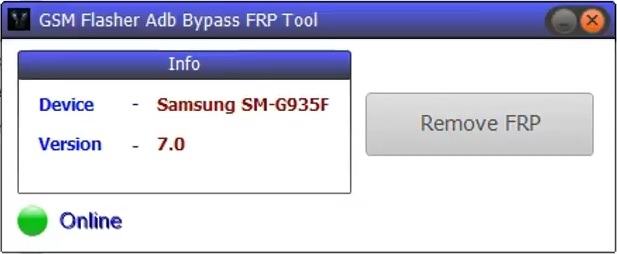
- Wait to the tool shows Done > Reboot your phone to Download Mode and flash full firmware (but flash only system + sboot + boot + recovery). You can use Z3X box (or Z3X cr4ck or you can build tar by Autotar2)
– G570FXXU1CRH9_G570FOXE1CRI1_SER_8.0_FULL.zip (2,1G) | LINK MAX SPEED
>>> Follow new update: (COLLECTION) FULL ROM FOR SAMSUNG GALAXY J5 PRIME (SM-G570x)
8. Done 😀
# METHOD 2:
Downgrade to Android 7 and bypass with this method “How to bypass FRP Samsung J7 Pro & all Samsung J Series (Security 2018) (Android 7)”
– Firmware for the downgrade to Android 7: G570FXXU1BRE4_G570FODD1BRE4_INS_7.0_FULL.zip (1,9G) | LINK MAX SPEED
– After the downgrade, do like the above video:
# METHOD 3:
Do like the above video:
Download app (apk) at: https://addrom.com/bypass
Also Visit addROM.org