ROM FOR SAMSUNG TAB A (2016) (SM-P585/M/Y)
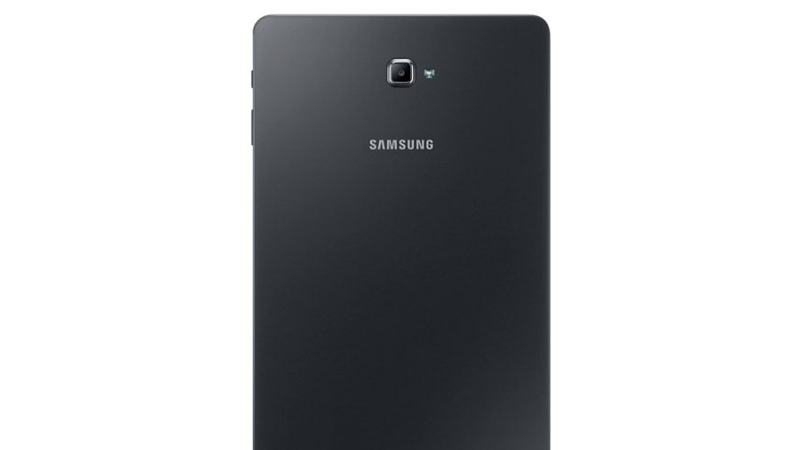
Introduction:
In the ever-evolving landscape of technology, optimizing your Samsung Tab A (2016) SM-P585/M/Y’s performance is key to a seamless user experience. Choosing the right ROM (Read-Only Memory) can make a substantial difference in your tablet’s functionality. In this comprehensive guide, we’ll delve into the world of ROMs and unveil the ideal choice for Samsung Tab A (2016) users.
Understanding ROMs: ROMs are essential components of a device’s operating system, responsible for storing firmware and crucial system information. They play a pivotal role in determining how your Samsung TabA (2016) functions, making it crucial to select the right one for optimal performance.
Types of ROMs for Samsung TabA (2016) SM-P585/M/Y:
- Stock ROM:
- What is it: Stock ROM is the default operating system that comes pre-installed on your Samsung Tab A (2016).
- Advantages: Stability, compatibility, and adherence to the manufacturer’s specifications.
- Considerations: May lack certain customization options present in other ROMs.
- Custom ROM:
- What is it: A modified version of the operating system created by third-party developers.
- Advantages: Enhanced customization, improved performance, and access to the latest Android updates.
- Considerations: May void the device’s warranty and require technical expertise for installation.
- LineageOS:
- What is it: A popular custom ROM known for its stability and performance enhancements.
- Advantages: Regular updates, customization options, and a streamlined user interface.
- Considerations: Compatibility with specific devices, and potential risks associated with unofficial builds.
Choosing the Ideal ROM for Samsung TabA (2016) SM-P585/M/Y: When it comes to selecting the perfect ROM for your Samsung Tab A (2016), it ultimately boils down to personal preferences and priorities. Here are some factors to consider:
- Performance Optimization:
- If you prioritize stability and adherence to manufacturer specifications, sticking with the Stock ROM is a safe bet.
- Custom ROMs, on the other hand, offer the flexibility to optimize performance based on your preferences.
- Customization Needs:
- If you love tweaking and personalizing your device, a custom ROM like LineageOS might be the right fit.
- Stock ROMs generally have limited customization options, catering more to users who prefer a straightforward experience.
- Update Frequency:
- For users who value staying up-to-date with the latest Android features and security patches, custom ROMs often provide more frequent updates.
- Stock ROMs and LineageOS also offer regular updates, but the timing may vary.
Installation Process for Custom ROMs: Installing a custom ROM requires careful consideration and adherence to specific steps. While the process can seem daunting, breaking it down into manageable steps can make it more approachable:
- Backup Your Data:
- Before embarking on the installation process, ensure all important data on your Samsung Tab A (2016) is backed up to prevent potential loss.
- Download the Custom ROM:
- Visit a reputable source and download the custom ROM compatible with Samsung Tab A(2016) SM-P585/M/Y.
- Enable Developer Options:
- Unlock Developer Options on your device by tapping the build number in the “About Tablet” section multiple times.
- Install Custom Recovery:
- Install a custom recovery tool like TWRP to facilitate the ROM installation process.
- Flash the Custom ROM:
- Use the custom recovery tool to flash the downloaded ROM onto your Samsung TabA (2016).
- Complete Installation:
- Once the process is complete, reboot your tablet, and you should now be running the custom ROM.
Conclusion: Selecting the right ROM for your Samsung Tab A (2016) SM-P585/M/Y is a decision that hinges on your preferences and priorities. Whether you opt for the stability of the Stock ROM, the customization options of a custom ROM, or the streamlined experience of LineageOS, understanding the nuances of each choice is crucial. Make an informed decision based on your needs, and transform your Samsung TabA (2016) into a personalized and optimized device that aligns with your usage preferences.
DOWNLOAD:
1. Samsung Galaxy Tab A (2016) (SM-P585)
- Combination:
- Full:
2. Samsung Galaxy Tab A (2016) (SM-P585Y)
- Combination:
- Full:
- P585YDXU2CRK5_P585YOLB2CRK5_XXV_8.1.0_FULL.zip | AFH | OneDrive | GDrive2
- P585YDXU2BRB2_P585YOLB2BRB2_XME_7.0_FULL.zip (2,0G) | MAX SPEED LINK
- P585YDXU1BQK2_P585YOLB1BQK2_XXV_7.0_FULL.zip (2,0G) | MAX SPEED LINK
- P585YDXS1AQA1_P585YOLB1APH7_XXV_6.0.1_FULL.zip | AFH | OneDrive | GDrive2
- P585YDXU1APH7_P585YOLB1APH7_XXV_5.1.1_FULL.zip | AFH | OneDrive | GDrive2
3. Samsung Galaxy Tab A (2016) (SM-P585M)
- Combination: COMBINATION_ZTO_FA60_P585MUBU1AQC2.zip (554M) | MAX SPEED LINK
- Full:
4. Samsung Galaxy Tab A (2016) (SM-P585NO)
- Combination: Updating….
- Full:
HOW TO FLASH:
[su_button url=”https://addrom.com/free-how-to-bypass-frp-for-all-samsung-devices-with-apk-from-android-8-1-to-5-1-1/” target=”blank” style=”flat” background=”#46a546″ size=”8″ text_shadow=”0px 0px 0px #fff”]>>> (FREE) How to bypass FRP for all Samsung devices with APK – from Android 8.1 to 5.1.1[/su_button]









