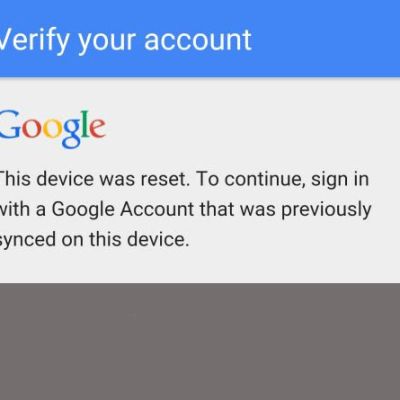HOW TO BYPASS FRP GOOGLE ACCOUNT ON SONY XPERIA L1 (ANDROID 7)
Introduction:
The Sony Xperia L1, a sleek and stylish smartphone, has found its way into the hands of many users. However, encountering the FRP (Factory Reset Protection) Google account lock can be a common hurdle. Fear not, as this guide is designed to make the process of bypassing FRP on Sony Xperia L1 (Android 7) simple and accessible, even for the youngest tech enthusiasts.
Understanding FRP Google Account Lock:
Factory Reset Protection is a security feature designed to protect your device and personal information. However, there are instances, such as forgetting login credentials or purchasing a second-hand device, where bypassing FRP becomes necessary.
Why Bypass FRP Google Account on Sony Xperia L1 (Android 7)?
- Forgotten Credentials:
- If you’ve forgotten your Google account login details, bypassing FRP allows you to regain access to your Sony Xperia L1.
- Second-Hand Device:
- Purchasing a used Xperia L1 may come with the previous owner’s Google account linked. Bypassing FRP enables you to set up the device with your credentials.
- Device Reset:
- Performing a factory reset without removing the Google account may trigger FRP lock. Bypassing it ensures a smooth setup process.
Kid-Friendly Steps to Bypass FRP on Sony Xperia L1 (Android 7):
Note: This guide assumes that you have the legal right to bypass FRP on the device.
- Factory Reset Your Xperia L1:
- Begin by performing a factory reset on your Sony XperiaL1 through the device settings.
- Start the Setup Process:
- After the reset, initiate the setup process until you reach the Google account verification screen.
- Connect to Wi-Fi:
- Connect your Xperia L1 to a Wi-Fi network during the setup process.
- Add a Temporary Google Account:
- When prompted to verify the Google account, select “Add another account” and input a temporary Google account. This can be a new or temporary email address.
- Complete Setup:
- Continue with the setup process until you reach the device’s home screen.
- Remove Temporary Account:
- Once you’ve successfully bypassed the FRP lock, go to the device settings and remove the temporary Google account.
- Add Your Google Account:
- Finally, add your own Google account details to personalize your Sony XperiaL1.
Kid-Friendly Tips for a Smooth Bypass:
- Use a Simple Email Address:
- When adding a temporary Google account, use a simple and easy-to-remember email address.
- Ask for Help:
- If you’re a young tech enthusiast, seek assistance from a responsible adult to ensure a smooth bypass process.
- Follow On-Screen Prompts:
- Pay attention to on-screen instructions and follow them accurately.
Conclusion:
Bypassing FRP on the Sony Xperia L1 running Android 7 is a straightforward process, even for the youngest tech-savvy individuals. By following these kid-friendly steps, you can unlock your device and enjoy all the features it has to offer. Remember to use this guide responsibly and only on devices that you legally own or have permission to access. Now, with these simplified steps, you’re ready to embark on a journey of unlocking and personalizing your Sony Xperia L1.
Hi everyone. Today, i’ll share for you “How to bypass FRP Google account on Sony Xperia L1 (Android 7) by ADB“, it’s very easy. Have a nice day 😀
DOWNLOAD:
- Driver: adbdriver.zip
- Bypass: ADB-FRP.zip
Also Visit addROM.org