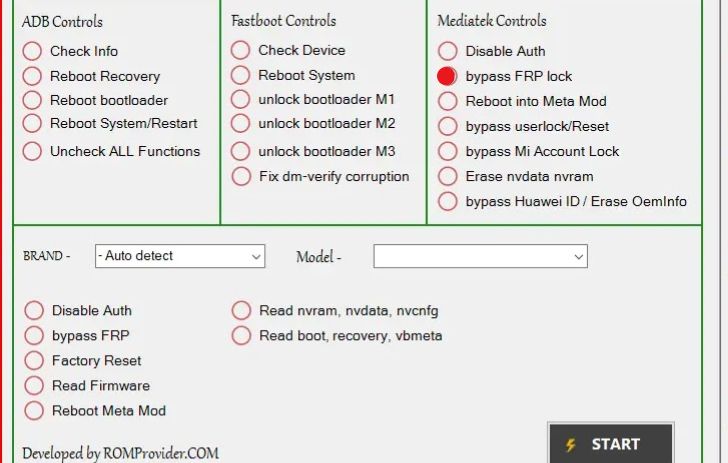Introduction
Understanding FRP on Vivo Y21
What is FRP?
Why Bypass FRP on Vivo Y21?
The Step-by-Step Guide to Vivo Y21 FRP Bypass without PC:
- Gather Necessary Information:
- Connect to Wi-Fi:
- Factory Reset Your Vivo Y21:
- Navigate Setup Screens:
- Enter Google Account Details (if known):
Now Follow These Steps To Bypass FRP for Vivo Y21:
- Access Accessibility Settings:
- Open Talkback Tutorial:
- Access Talkback Settings Menu:
- Open Talkback Settings Again:
- Enable Talkback Again:
- Access Help & Feedback:
- Search for “Voice”:
- Play YouTube Video:
- Access Account Settings:
- Sign in to your Google Account: