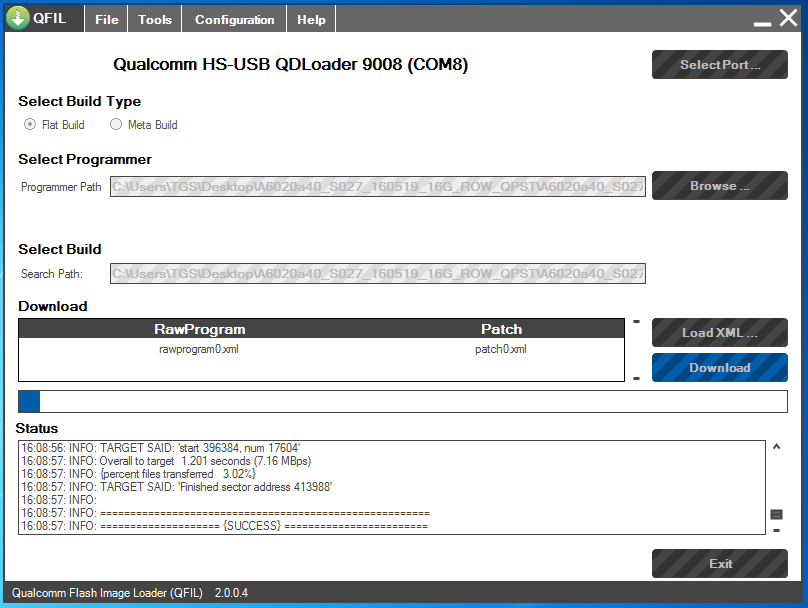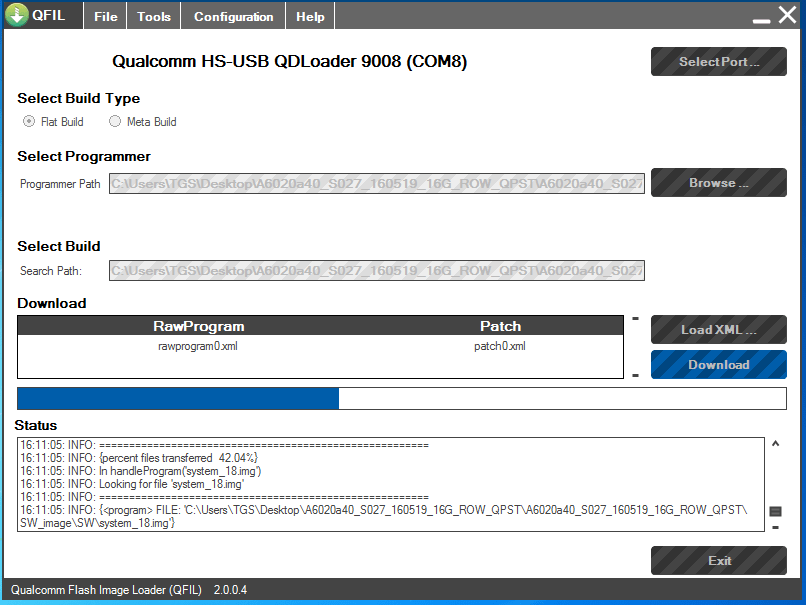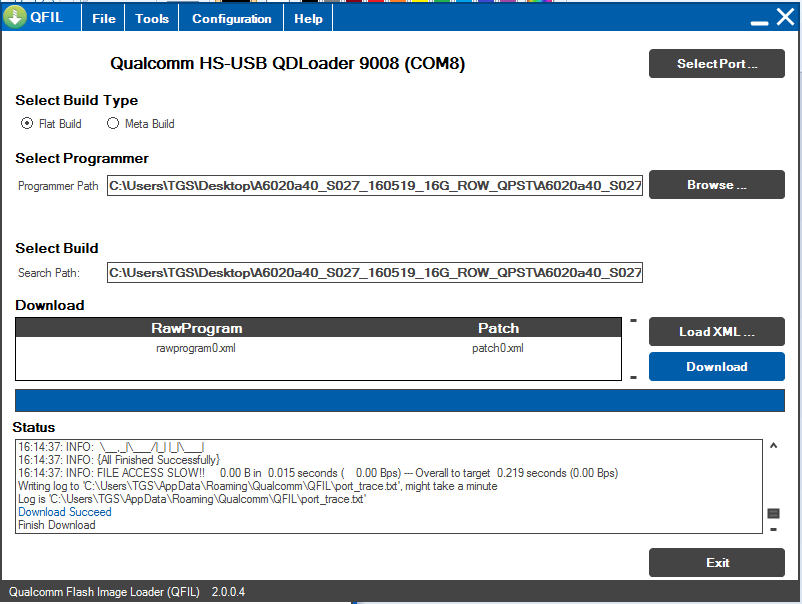Stock ROM Vivo Y51 (PD1501F) Unbrick Ok

Stock rom Vivo Y51 (PD1501F) unbrick ok
DOWNLOAD:
ROM QFIL (split)
- PD1510F_EX_C_2.7.2_vivo_qcom_LA.BR.1.1.3.c14-04700-8×16.0_msm8939_split.rar | OneDrive
- PD1510F_EX_C_2.7.1_vivo_qcom_LA.BR.1.1.3.c14-04700-8×16.0_msm8939_split.rar | OneDrive
For MiFlash
- PD1510_A_2.5.4_LRX22G_320249_5.0.2_miflash.rar | OneDrive
- PD1510_A_2.5.4.fever.Edition.5.0.2_miflash.rar | OneDrive
ROM Fastboot (no split)
- PD1510F_EX_C_2.6.13_vivo_qcom_LA.BR.1.1.3.c14-04700-8×16.0_msm8939.rar | OneDrive
- PD1510F_EX_A_1.17.20_vivo_qcom_LA.BR.1.2.1-01210-8×16.0_msm8939.rar | OneDrive
- PD1510F_EX_A_1.17.1_vivo_qcom_LA.BR.1.2.1-01210-8×16.0_msm8939.rar | OneDrive
- PD1510F_EX_A_1.16.2_vivo_qcom_LA.BR.1.2.1-01210-8×16.0_msm8939.rar | OneDrive
OTA
- PD1510F_EX_A_1.19.0-update-full.rar | OneDrive
- PD1510F_EX_A_1.17.23-update-full.zip | OneDrive
- PD1510F_EX_A_1.14.7-update-full.zip | OneDrive
SEE MORE >>> How to remove lock screen (passcode, pattern lock), bypass FRP for VIVO Y51
HOW TO:
STEP 1: Download & Extra rom, install QPST tool.
STEP 2: Windows [Start] button >> All programs >> QPST >> Run QFIL
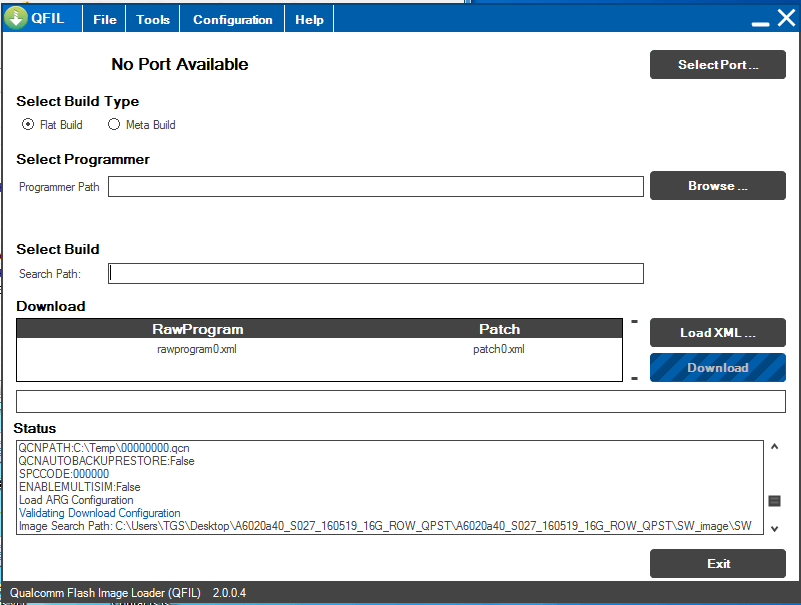
STEP 3: Power off your phone, press Volume Up + Down and connect to the PC
STEP 4: On the QFIL tool, select the same as the image below (select to rom folder)
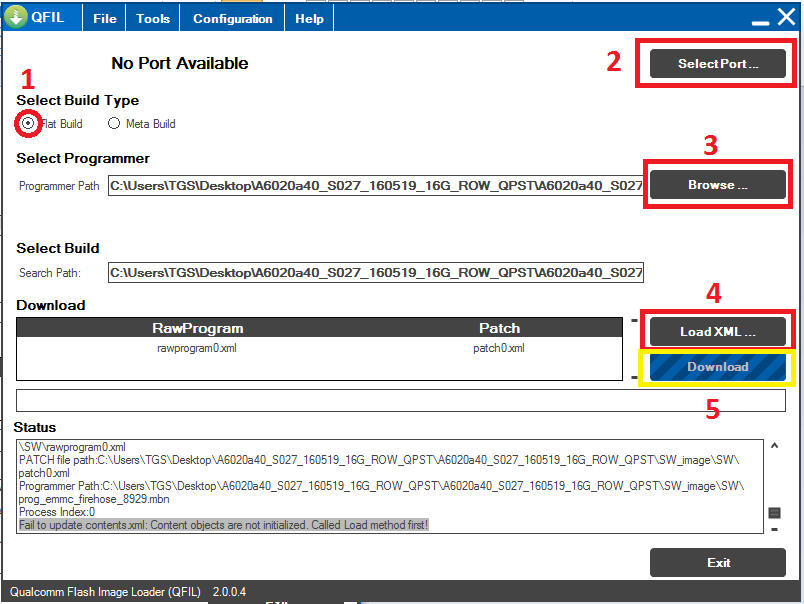
STEP 5: After pressing the DOWNLOAD BUTTON, wait about 5-10 minutes